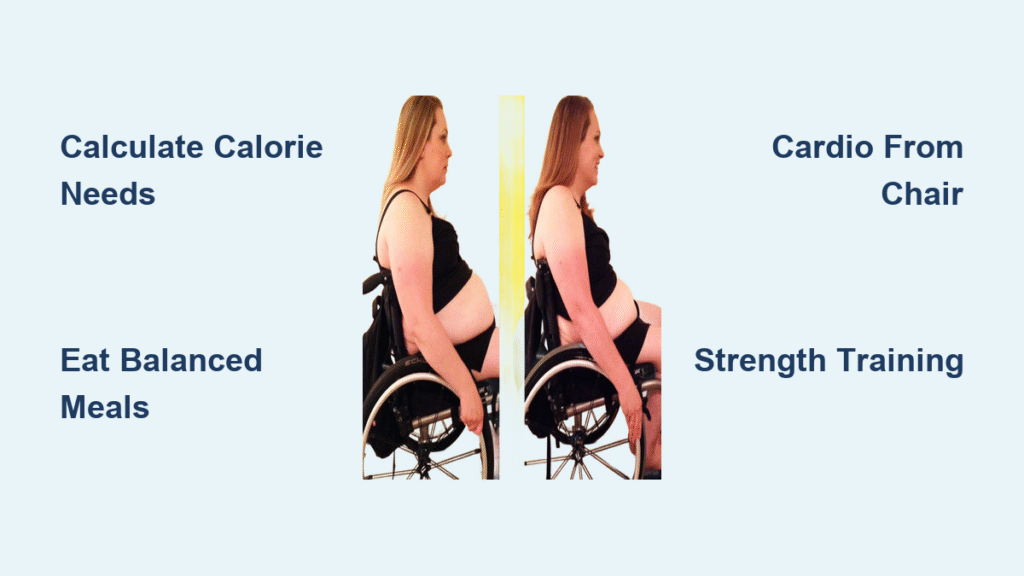Airport terminals can feel like marathons when you have limited mobility. The good news? United Airlines provides free curb-to-curb wheelchair service, and requesting it through their mobile app takes just 3-5 minutes. But here’s the critical detail travelers miss: United only guarantees assistance when requested at least 48 hours before departure. If you’ve ever frantically searched “how to request wheelchair on united app” while rushing to the airport, this guide cuts through the confusion. You’ll learn the exact app path (including where it hides the wheelchair toggle), how to avoid common errors, and what to do if your electric wheelchair gets denied at the gate.
Submit Wheelchair Request in United App in 4 Steps
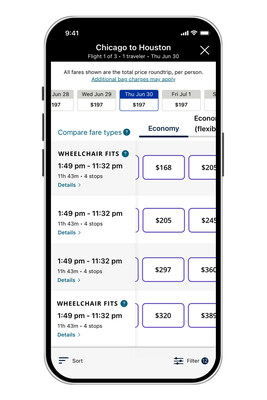
The United app doesn’t have a standalone “wheelchair” button—it’s buried under accessibility settings. Missing this detail causes most failed requests. Follow these precise steps to ensure United logs your need:
Open App and Locate Your Trip
Launch the United app (iOS or Android) and sign into your MileagePlus account. Tap “My Trips” at the bottom, then select your upcoming flight. If you booked through a third party, enter your confirmation number when prompted. Do not skip signing in—this pulls your reservation instantly instead of requiring manual lookup.
Navigate to Hidden Accessibility Menu
On your trip details screen, find “View/Change” (or the pencil icon) near your flight information. Scroll down until you see “Special Assistance”—sometimes labeled “Accessibility Services”. This is United’s centralized hub for all mobility requests. Critical mistake to avoid: Don’t look for “wheelchair” in search bars; it won’t appear. The wheelchair option only unlocks after entering this section.
Select Exact Assistance Level Needed
Toggle “Wheelchair assistance” ON to reveal three specific options:
– To/From gate: For travelers who can’t walk long terminal distances
– To/From aircraft: Required if you need boarding/deplaning help
– On aircraft aisle chair: Essential for lavatory access mid-flight
Pro tip: Select all that apply. If you can walk to the gate but need boarding help, check both “To/From gate” and “To/From aircraft.” United’s system requires these combinations to dispatch the right equipment.
Add Critical Details to Prevent Gate Delays
After selecting your assistance types, always use the free-text box. Generic requests get deprioritized. Specify:
– “Manual wheelchair user—cannot walk over 50 feet”
– “Electric scooter: 55 lbs, non-spillable battery, folded dimensions 30x20x15”
– “Need ambu-lift at ORD due to jet bridge limitations”
– “Traveling with service dog needing potty breaks”
These details trigger alerts to airport staff. Without them, you might wait 20+ minutes for appropriate equipment. Tap “Save”—you’ll see a green banner confirming “Special assistance request submitted.”
Verify Your Request Avoids Last-Minute Surprises
A submitted request isn’t guaranteed until verified. United’s system sometimes drops selections without warning. Here’s how to confirm:
Check Trip Details for Official Flag
Return to your trip summary in the app. Scroll to “Special Assistance”—it must explicitly state “Wheelchair assistance requested.” If it shows only “Accessibility Services,” the wheelchair toggle wasn’t saved. Red flag: If your flight is within 48 hours, the app may block changes (see troubleshooting below).
Confirm Email Within 24 Hours
United sends a “Your accessibility request has been updated” email within one business day. If missing:
1. Check spam folders
2. Reopen the app to recheck the flag
3. Call the 24-hour Accessibility Desk at 1-800-228-2744 immediately
No email + no app flag = no guaranteed service. Don’t assume United processed it.
Electric Wheelchair Owners: Avoid Gate Denials

Over 30% of electric wheelchair issues stem from incomplete battery documentation. United’s app has a dedicated section for this—skip it, and your chair may get rejected at the gate.
Input Device Details Before Departure
After enabling wheelchair assistance, tap “Add mobility device details”. Fill every field:
– Battery type: Must match dropdown options (Sealed Lead-Acid, Lithium-ion, etc.)
– Watt-hours (Wh): For lithium batteries, must be ≤300 Wh (e.g., 250Wh = safe; 350Wh = denied)
– Weight: Include batteries in total
Critical step: Upload a photo of your wheelchair’s manufacturer label. It proves battery specs and avoids gate delays. Without this, United may require same-day paperwork.
Fix “Cannot Add Special Assistance” App Error
If the app blocks your request with “Cannot add special assistance”, it’s almost always because:
– Your flight is within 24 hours of departure (app locks changes for operational planning)
– You’re using an outdated app version
Immediate solution: Close the app completely, restart your phone, and retry. If still blocked:
1. Call 1-800-228-2744 (United’s 24-hour Accessibility Desk)
2. State: “I need wheelchair assistance added immediately—it’s urgent”
3. Provide your confirmation code and specific needs
Do not use the general 1-800-UNITED-1 line—it routes you to agents less trained on accessibility. The dedicated desk connects you to Complaint Resolution Officials (CROs) who can override system locks.
United Wheelchair Timeline: When to Act for Guaranteed Service
:max_bytes(150000):strip_icc()/air-travel-with-mobility-devices-53207_final-53dad770623a46a48e25603396dd6ff1.png)
Timing directly impacts reliability. United’s internal data shows requests made <48 hours pre-departure have 4x higher failure rates. Follow this schedule:
72+ Hours Before Departure
- Submit via app at booking time (ideal)
- Include specifics like “ambu-lift required” or “scooter weight 60 lbs”
48 Hours Before Departure
- Reconfirm by reopening the app—this triggers a “red-carpet” alert to your departure station
- Call 1-800-228-2744 if details changed (e.g., switching from manual to electric chair)
Day of Travel
- Arrive 2 hours early (domestic) or 3 hours early (international)
- At check-in, verify your yellow “Special Handling” tag is on your personal wheelchair
- Keep the claim receipt—it’s your proof if the chair gets lost
Airport Experience: What Actually Happens
Knowing United’s process reduces anxiety. Here’s your exact journey:
Curbside to Gate
- Tell any skycap “I have wheelchair assistance requested”
- Staff radio for a wheelchair within 3-5 minutes (longer during peak hours)
- You’ll remain in the airport wheelchair through security and to the gate
Boarding and Flight
- Gate agents pre-board you before Group 1
- Flight attendants use the aisle chair for seat access but cannot lift passengers
- If you selected “on aircraft aisle chair,” they’ll assist to the lavatory
Arrival and Damaged Wheelchairs
- Your personal wheelchair meets you at the aircraft door (unless you specified baggage claim)
- If damaged: Report immediately at the baggage service office. United:
- Opens a DMR (Damaged Mobility Report)
- Provides a loaner chair within 1 hour
- Covers repairs/replacement (keep serial number photos!)
Alternative Request Methods When App Fails
The app works 90% of the time—but when it doesn’t, use these verified backups:
United.com Desktop Version
Go to My Trips → Special Assistance. The web interface mirrors the app’s workflow but has fewer crashes. Best for: Adding electric wheelchair specs with photo uploads.
Email for Complex Cases
Send details to accessibility@united.com with:
– Confirmation code and full name
– Wheelchair photos and battery specs
– “URGENT” in the subject line for same-day requests
Live Chat Shortcut
On united.com:
1. Click “Contact Us” → “Chat”
2. Type “wheelchair assistance” immediately
3. Agents can add the request in <2 minutes (faster than phone hold times)
Final Checklist Before Every Flight
Before closing the United app, verify these steps:
– [ ] Toggled “Wheelchair assistance” AND selected all relevant sub-options
– [ ] Added specific details in the text box (not just “need wheelchair”)
– [ ] For electric chairs: battery Wh ≤300 and manufacturer label photo uploaded
– [ ] Received green confirmation banner + email within 24 hours
– [ ] Reconfirmed 48 hours pre-departure via app or phone
United’s wheelchair service is free and reliable—if you navigate their system correctly. By using the app’s Special Assistance menu 48+ hours ahead, adding precise details, and verifying the request, you’ll move through airports with zero stress. If issues arise, bypass general support and call 1-800-228-2744—the only number that connects you to accessibility specialists. Your seamless journey starts long before the terminal; it starts in the United app.